Create a Newsletter
In this module, you will learn the importance of nurturing your niche contacts through a monthly email newsletter.
In this module, you will learn the importance of nurturing your niche contacts through a monthly email newsletter.
Your email marketing list is the most valuable marketing asset you have. Once someone is on your list, you have the opportunity to continue to market to them in the future. Most marketers agree that sending emails to a robust list of truly interested and engaged prospects is the most effective form of marketing.
The reason an email marketing list is so valuable is that it is the one thing you own and can control. You own the email addresses, you decide the content you send, and you decide the date, time, and frequency to send your content.
Let’s contrast an email list with social media followers. While you control the content you post on social media, you don’t control who sees it. The platform decides whether your post will show up in your followers’ feeds.
Facebook is notorious for this. They force businesses to buy ads to get their own page followers to see their posts.
Even if you are successful at getting people to see your content, one algorithm change can tank your efforts. Or a platform can shut down and your efforts could be completely lost. Don’t think it can happen? Google used to have a social media platform that is now defunct. People who spent time building a following on Google+ lost all of those connections.
You also can’t control if people will log in to social media platforms to see your content. There is a growing backlash against social media because of the companies’ practices. Some people are deciding to spend less time on social media.
With email, unless a person unsubscribes, you know it will be delivered to their address. Even if the recipient deletes your email without opening it, they still saw your company name, keeping you top of mind.
Of course, your subscribers can have email settings that filter your emails into spam, but email is still by far the most effective digital channel to reach an audience.
Your newsletter will accomplish three goals:
Build your email database. A newsletter gives you an opportunity to collect names to add to your email list. If you currently have a newsletter you send to clients, you may be skeptical about the idea that people will sign up for your newsletter going forward. That skepticism is warranted when you have a general newsletter because no one wants to receive random emails with information that is not relevant to them. But when you have a newsletter where every article is specific to your niche, you’ll find people want to subscribe.
Position yourself as an expert. A newsletter reinforces your expertise and establishes credibility with your niche. When your newsletter features topics each month showcasing your expertise with a niche, it won’t take long for people to also believe in your expertise.
Nurture your leads. The third and most important reason is to nurture your relationships. The newsletter will help you stay top of mind with your audience on a regular basis. Even if someone is not opening your email, they see your name. At some point, you hope they remember your name when they finally decide to seek expert help.
Now that you know why you need a newsletter, let’s look at how to create and send your first one.
The first step is to pick an email marketing platform. You need to use an official email marketing platform for two reasons:
It allows you to send visual HTML emails instead of an email with only text or perhaps a PDF attachment.
It helps you comply with the federal CAN-SPAM Act of 2003, which aims to limit unwanted spam emails. All mass emails must have an unsubscribe button that allows people to opt out, and email marketing systems provide that function. They also keep records of every email you send as well as who received it, which satisfies your archiving requirements for the SEC or state regulators.
If you're already using an email marketing platform, I recommend you continue using that system. The only exception is if you use a financial services industry technology that forces you to use pre-approved canned content without allowing you to insert your own original content. A system like this defeats the purpose of sending emails to your niche.
If you don't have a marketing platform in place, we recommend using Mailchimp. You can also use Constant Contact, or if you have a Squarespace website, you can use their integrated email system.
Each email marketing platform is going to be different, so we have provided you with links on how to create your email newsletter for the most popular platforms we recommend.
No matter which platform you choose, you will want to use the same blueprint for your email. This blueprint is called a wireframe.

At the top of the wireframe, you have your banner image with your logo. This banner should reflect your niche in some way. The next section is where we recommend you write a one- to two-paragraph introduction. This can be something that's interesting to you that you want to share or an update that is going on with the business. Many times, the personal note at the top is the most popular part of any newsletter.
Contact us in Slack to create a newsletter header for you in Canva to import into your email template.
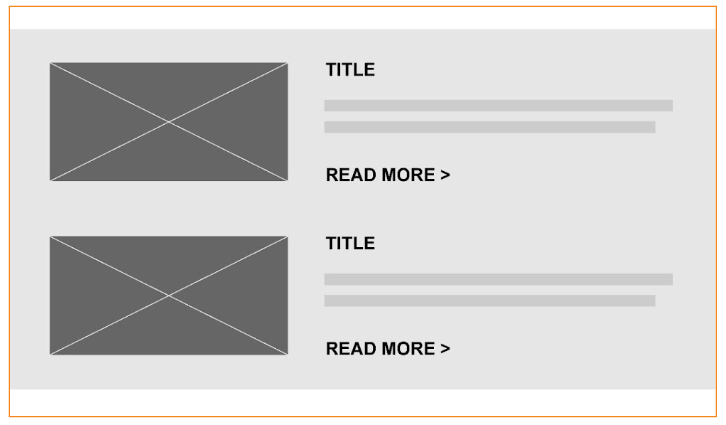
The next section is where you highlight your blogs. As a standard, we recommend you create two pieces of content per month and send a newsletter monthly. You’ll include the two most recent pieces of content in your newsletter. You will include the same image that you used on your blog on your website, the title of the blog or video, and a brief one-sentence description of the content. You will link to your blog through the title, the image, and a “read more” button.
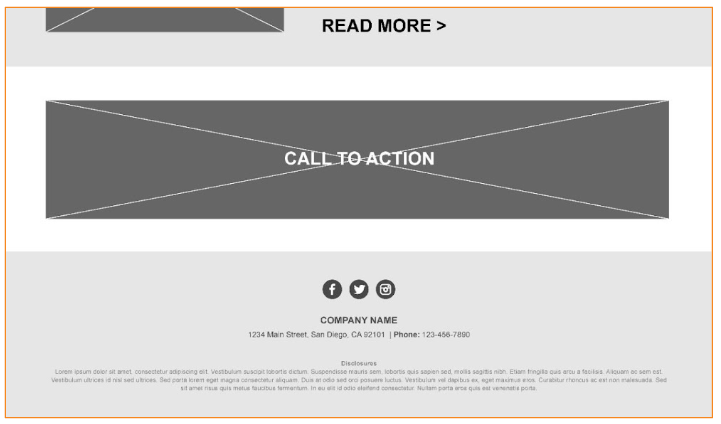
At the bottom, you will include a call-to-action banner for people to schedule an appointment, which will link to your calendaring software. You want to give people an easy way to take the next step in each newsletter.
Contact us in Slack to create a call-to-action banner for you in Canva to import into your email template.
Finally, you will have a footer. This is where you will need to include required CAN-SPAM information, like your contact information and a link to unsubscribe. Here you also include any required compliance disclosures as well as links to your social media accounts.
Once you have designed your first newsletter, it's time to build a list of who you want to send it to. This newsletter is going to be specifically for people within your niche community. If you work with clients outside your niche, it will not be for them. Build your list with this in mind. You also want to organize your list into three groups associated with your niche: clients, prospects, and centers of influence.
If you are already sending a newsletter to your entire client base, you’ll need to create a new list just for your niche. At a minimum, you should import the following information:
First name
Last name
Email address
We also recommend you tag them as:
Clients
Prospects
Centers of influence
While you will send your newsletter to everyone in these categories, you may have different email campaigns for different types of contacts in the future. You’ll thank yourself later for correctly organizing your contacts from the beginning.
Continue to add people to this list. Every time you meet a potential niche prospect, add them to your list. Every time you meet someone who is associated with your niche (center of influence), add them to your list. Your personal interactions will be the fastest way to grow your list.
Once you have your email template ready and your list built, it's time to send your first newsletter. In the beginning, I recommend you send your newsletter monthly. Be sure to consistently send it at the same time each month, whether that is on the 1st of the month or the first Monday of the month. The date doesn’t matter as much as being consistent.
The final step is to add a sign-up form on your website where people can subscribe to your newsletter. We typically recommend putting this on the footer of the website and at the top of the blog page. This will help you continue to build your email list.
